大家看一下效果吧
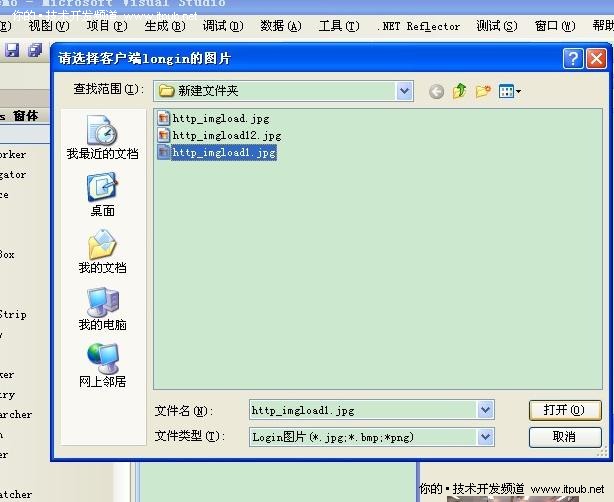
在这里我们只要单击选择图片直接就可以更换。这些很简单但是我个人感觉还是很常用的,而且网上关于这块的例子着实不少,不过真正能帮上忙的还真不多,因为我们的好几个项目里用到了这些方法,或多或少的还是有些员工不怎么会, 在这里贴一贴方便新手查看吧。呵呵
下面的本例子的所有代码
using System;
using System.Collections.Generic;
using System.ComponentModel;
using System.Data;
using System.Drawing;
using System.Linq;
using System.Text;
using System.Windows.Forms;
using System.IO;
using System.Threading;
namespace WindowsFormsApplication1
{
public partial class Form1 : Form
{
public Form1()
{
InitializeComponent();
}
string pic = "";
//加载图片
private void Form1_Load(object sender, EventArgs e)
{
try
{
if (!string.IsNullOrEmpty(pic))
{
byte[] imageBytes = Convert.FromBase64String(pic);
MemoryStream memoryStream = new MemoryStream(imageBytes, 0, imageBytes.Length);
memoryStream.Write(imageBytes, 0, imageBytes.Length);
Image image = Image.FromStream(memoryStream);
// 将图片放置在 PictureBox 中
this.pictureBox1.SizeMode = PictureBoxSizeMode.Zoom;
this.pictureBox1.Image = image;
}
}
catch { }
}
//选择图片
private void button1_Click(object sender, EventArgs e)
{
OpenFileDialog openfile = new OpenFileDialog();
openfile.Title = "请选择客户端longin的图片";
openfile.Filter = "Login图片(*.jpg;*.bmp;*png)|*.jpeg;*.jpg;*.bmp;*.png|AllFiles(*.*)|*.*";
if (DialogResult.OK == openfile.ShowDialog())
{
try
{
Bitmap bmp = new Bitmap(openfile.FileName);
pictureBox1.Image = bmp;
pictureBox1.SizeMode = PictureBoxSizeMode.Zoom;
MemoryStream ms = new MemoryStream();
bmp.Save(ms, System.Drawing.Imaging.ImageFormat.Gif);
byte[] arr = new byte[ms.Length];
ms.Position = 0;
ms.Read(arr, 0, (int)ms.Length);
ms.Close();
pic = Convert.ToBase64String(arr);
}
catch { }
}
}
}
}
using System.Collections.Generic;
using System.ComponentModel;
using System.Data;
using System.Drawing;
using System.Linq;
using System.Text;
using System.Windows.Forms;
using System.IO;
using System.Threading;
namespace WindowsFormsApplication1
{
public partial class Form1 : Form
{
public Form1()
{
InitializeComponent();
}
string pic = "";
//加载图片
private void Form1_Load(object sender, EventArgs e)
{
try
{
if (!string.IsNullOrEmpty(pic))
{
byte[] imageBytes = Convert.FromBase64String(pic);
MemoryStream memoryStream = new MemoryStream(imageBytes, 0, imageBytes.Length);
memoryStream.Write(imageBytes, 0, imageBytes.Length);
Image image = Image.FromStream(memoryStream);
// 将图片放置在 PictureBox 中
this.pictureBox1.SizeMode = PictureBoxSizeMode.Zoom;
this.pictureBox1.Image = image;
}
}
catch { }
}
//选择图片
private void button1_Click(object sender, EventArgs e)
{
OpenFileDialog openfile = new OpenFileDialog();
openfile.Title = "请选择客户端longin的图片";
openfile.Filter = "Login图片(*.jpg;*.bmp;*png)|*.jpeg;*.jpg;*.bmp;*.png|AllFiles(*.*)|*.*";
if (DialogResult.OK == openfile.ShowDialog())
{
try
{
Bitmap bmp = new Bitmap(openfile.FileName);
pictureBox1.Image = bmp;
pictureBox1.SizeMode = PictureBoxSizeMode.Zoom;
MemoryStream ms = new MemoryStream();
bmp.Save(ms, System.Drawing.Imaging.ImageFormat.Gif);
byte[] arr = new byte[ms.Length];
ms.Position = 0;
ms.Read(arr, 0, (int)ms.Length);
ms.Close();
pic = Convert.ToBase64String(arr);
}
catch { }
}
}
}
}


