【IT168技术】本程序将会使用一个RelativeLayout作为整体的界面布局元素,界面布局的上面是一个自定义组件,下面是一个水平排列的LinearLayout。
程序清单:codes\18\Link\res\layout\main.xml
<RelativeLayout
xmlns:android="http://schemas.android.com/apk/res/android"
android:layout_width="fill_parent"
android:layout_height="fill_parent"
android:background="@drawable/room">
<!-- 游戏主界面的自定义组件 -->
<org.crazyit.link.view.GameView
android:id="@+id/gameView"
android:layout_width="fill_parent"
android:layout_height="fill_parent" />
<!-- 水平排列的LinearLayout -->
<LinearLayout
android:layout_width="fill_parent"
android:layout_height="fill_parent"
android:orientation="horizontal"
android:layout_marginTop="380px"
android:background="#1e72bb"
android:gravity="center">
<!-- 控制游戏开始的按钮 -->
<Button
android:id="@+id/startButton"
android:layout_width="wrap_content"
android:layout_height="wrap_content"
android:background="@drawable/button_selector" />
<!-- 显示游戏剩余时间的文本框 -->
<TextView
android:id="@+id/timeText"
android:layout_width="wrap_content"
android:layout_height="wrap_content"
android:gravity="center"
android:textSize="20dip"
android:width="150px"
android:textColor="#ff9" />
</LinearLayout>
</RelativeLayout>
这个界面布局很简单,指定按钮的背景色时使用了@drawable/button_selector,这是一个在res\drawable目录下配置的StateListDrawable对象,配置文件代码如下。
程序清单:codes\18\Link\res\drawable-mdpi\button_selector.xml
<selector xmlns:android="http://schemas.android.com/apk/res/android">
<!-- 指定按钮按下时的图片 -->
<item android:state_pressed="true"
android:drawable="@drawable/start_down"
/>
<!-- 指定按钮松开时的图片 -->
<item android:state_pressed="false"
android:drawable="@drawable/start"
/>
</selector>
其中GameView只是一个View的普通子类,开发了上面的界面布局文件之后,运行该程序将可以看到如图18.3所示的界面。
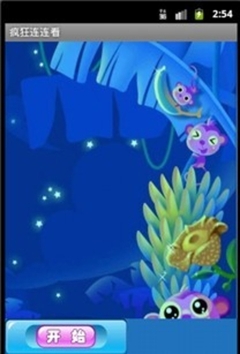
▲游戏界面显示
本游戏的界面组件采用了一个自定义View:GameView,它从View基类派生而出,这个自定义View的功能就是根据游戏状态来绘制游戏界面上的全部方块。
为了开发这个GameView,本程序还提供了一个Piece类,一个Piece对象代表游戏界面上的一个方块,它除了封装方块上的图片之外,还需要封装该方块代表二维数组中的哪个元素;也需要封装它的左上角在游戏界面中X、Y坐标。图18.4示意了方块左上角的X、Y坐标的作用。

▲图18.4 方块的左上角
方块左上角的X、Y坐标可决定它的绘制位置,GameView根据这两个坐标值绘制全部方块即可。下面是该程序中Piece类的代码。
程序清单:codes\18\Link\src\org\crazyit\link\view\Piece.java
{
// 保存方块对象的所对应的图片
private PieceImage image;
// 该方块的左上角的x坐标
private int beginX;
// 该方块的左上角的y坐标
private int beginY;
// 该对象在Piece[][]数组中第一维的索引值
private int indexX;
// 该对象在Piece[][]数组中第二维的索引值
private int indexY;
// 只设置该Piece对象在棋盘数组中的位置
public Piece(int indexX , int indexY)
{
this.indexX = indexX;
this.indexY = indexY;
}
public int getBeginX()
{
return beginX;
}
public void setBeginX(int beginX)
{
this.beginX = beginX;
}
// 下面省略了各属性的setter和getter方法
...
// 判断两个Piece上的图片是否相同
public boolean isSameImage(Piece other)
{
if (image == null)
{
if (other.image != null)
return false;
}
// 只要Piece封装图片ID相同,即可认为两个Piece相等
return image.getImageId() == other.image.getImageId();
}
}
上面的Piece类中封装的PieceImage代表了该方块上的图片,但此处并未直接使用Bitmap对象来代表方块上的图片——因为我们需要使用PieceImage来封装两个信息:
1、Bitmap对象。
2、图片资源的ID。
其中Bitmap对象用于在游戏界面上绘制方块;而图片资源的ID则代表了该Piece对象的标识,当两个Piece所封装的图片资源的ID相等时,即可认为这两个Piece上的图片相同。如以上程序中粗体字代码所示。
下面是PieceImage类的代码。
程序清单:codes\18\Link\src\org\crazyit\link\view\PieceImage.java
{
private Bitmap image;
private int imageId;
// 有参数的构造器
public PieceImage(Bitmap image, int imageId)
{
super();
this.image = image;
this.imageId = imageId;
}
// 省略了各属性的setter和getter方法
...
}
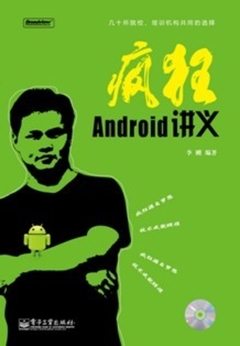
▲


