五、DWOO中的缓存
Dwoo中已经内置了很好的缓存功能,大大提高了效率,下面讲解使用dwoo缓存的步骤:
1. 在Dwoo_Template_File的构造函数中,设定cache的名称和缓存时间。
2. 在isCached()方法中,编写相关的模版生成代码,并且当缓存存在的时候,直接返回缓存中的页面。
下面举一个搜索Twitter中信息的例子来说明如何使用缓存:
 <html>
<html> <head>
<head> <style type="text/css">
<style type="text/css"> div.outer {
div.outer { border-bottom: dashed orange 1px;
border-bottom: dashed orange 1px; padding: 4px;
padding: 4px; clear: both;
clear: both; height: 50px;
height: 50px; }
}  div.img {
div.img { float:left;
float:left; padding-right: 2px;
padding-right: 2px; }
} span.attrib {
span.attrib { font-style: italic;
font-style: italic; }
} </style>
</style>  </head>
</head> <body>
<body> <h2>{$title}</h2>
<h2>{$title}</h2> {loop $records}
{loop $records} <div class="outer">
<div class="outer"> <div class="img"><img width=48" height="48" src="{$image}" /></div>
<div class="img"><img width=48" height="48" src="{$image}" /></div> <div>{$tweet} <br/> <span class="attrib">By <a href="{$uri}">{$owner}</a> on {$time}</span></div>
<div>{$tweet} <br/> <span class="attrib">By <a href="{$uri}">{$owner}</a> on {$time}</span></div> </div>
</div>  {/loop}
{/loop} </body>
</body> </html>
</html>上面的模版是循环输出在Twitter中检索输出的微博内容。接下来看处理模版的PHP程序,如下:
 <?php
<?php include 'dwooAutoload.php';
include 'dwooAutoload.php'; $dwoo = new Dwoo();
$dwoo = new Dwoo(); $tpl = new Dwoo_Template_File('tmpl/tweets.tpl', 120, 'id_g75430i472j');
$tpl = new Dwoo_Template_File('tmpl/tweets.tpl', 120, 'id_g75430i472j'); //检查缓存中是否已经存在该文件,存在的话,从缓存中显示
//检查缓存中是否已经存在该文件,存在的话,从缓存中显示 if ($dwoo->isCached($tpl)) {
if ($dwoo->isCached($tpl)) { $dwoo->output($tpl, array());
$dwoo->output($tpl, array()); echo '(cached output)';
echo '(cached output)'; } else {
} else { //缓存中不存在,直接搜索twitter
//缓存中不存在,直接搜索twitter  $result = simplexml_load_file('http://search.twitter.com/search.atom?q=pasta&lang=en');
$result = simplexml_load_file('http://search.twitter.com/search.atom?q=pasta&lang=en'); $records = array();
$records = array(); foreach ($result->entry as $entry) {
foreach ($result->entry as $entry) { $item['image'] = (string)$entry->link[1]['href'];
$item['image'] = (string)$entry->link[1]['href'];  $item['owner'] = (string)$entry->author->name;
$item['owner'] = (string)$entry->author->name; $item['uri'] = (string)$entry->author->uri;
$item['uri'] = (string)$entry->author->uri; $item['tweet'] = (string)$entry->content;
$item['tweet'] = (string)$entry->content; $item['time'] = date('d M Y, h:i', strtotime($entry->published));
$item['time'] = date('d M Y, h:i', strtotime($entry->published));  $records[] = $item;
$records[] = $item; }
} $data = new Dwoo_Data();
$data = new Dwoo_Data(); $data->assign('records', $records);
$data->assign('records', $records); $data->assign('title', $result->title);
$data->assign('title', $result->title);
 $dwoo->output($tpl, $data);
$dwoo->output($tpl, $data);  }
}上面的PHP代码中,首先是用isCached()方法,判断缓存中是否有该文件,如果有的话则直接读取缓存中已经合成好的页面文件显示给用户,否则的话调用twitter的Atom公开API接口去查询关键字pasta,再输出到页面。输出结果如下图:
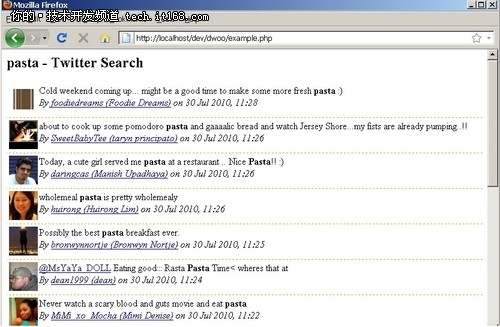
同时注意,$tpl = new Dwoo_Template_File('tmpl/tweets.tpl', 120, 'id_g75430i472j');中,第2个参数是缓存的过期时间,为120秒,第3个参数是缓存的名称,而且该名称在应用中必须是唯一的。


 div.outer
div.outer 
