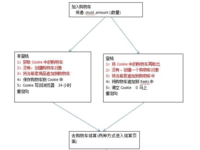【IT168 专稿】在电子商务网站的建设中,购物车这个功能是不能缺少的。而编写购物车的方法也是多种多样,有的简单有的复杂,而在本文中,将带领大家使用PHP,JQuery和CSS和AJAX技术,去设计一个拖拉式的购物车,这个购物车的效果比较酷,当你选择好要购买的商品后,直接用鼠标拖拉到一个购物篮的图标中去,则完成一次购物的过程,跟在超市购物的过程有点相像。本文将使用MySQL数据库,并且用到了jQuery中的一个很好用的插件simpletip(地址:http://craigsworks.com/projects/simpletip/),接下来会介绍其详细的用法。
步骤1、建立Mysql数据库
首先,为我们的购物车应用建立如下的mysql数据库文件,下面给出表结构,并添加一些样例数据:
 CREATE TABLE IF NOT EXISTS `internet_shop` (
CREATE TABLE IF NOT EXISTS `internet_shop` ( `id` int(6) NOT NULL auto_increment,
`id` int(6) NOT NULL auto_increment, `img` varchar(32) collate utf8_unicode_ci NOT NULL default '',
`img` varchar(32) collate utf8_unicode_ci NOT NULL default '', `name` varchar(64) collate utf8_unicode_ci NOT NULL default '',
`name` varchar(64) collate utf8_unicode_ci NOT NULL default '', `description` text collate utf8_unicode_ci NOT NULL,
`description` text collate utf8_unicode_ci NOT NULL, `price` double NOT NULL default '0',
`price` double NOT NULL default '0', PRIMARY KEY (`id`),
PRIMARY KEY (`id`), UNIQUE KEY `img` (`img`)
UNIQUE KEY `img` (`img`) ) ENGINE=MyISAM DEFAULT CHARSET=utf8 COLLATE=utf8_unicode_ci AUTO_INCREMENT=7 ;
) ENGINE=MyISAM DEFAULT CHARSET=utf8 COLLATE=utf8_unicode_ci AUTO_INCREMENT=7 ;
 INSERT INTO `internet_shop` VALUES(1, 'iPod.png', 'iPod', 'The original and popular iPod.', 200);
INSERT INTO `internet_shop` VALUES(1, 'iPod.png', 'iPod', 'The original and popular iPod.', 200); INSERT INTO `internet_shop` VALUES(2, 'iMac.png', 'iMac', 'The iMac computer.', 1200);
INSERT INTO `internet_shop` VALUES(2, 'iMac.png', 'iMac', 'The iMac computer.', 1200); INSERT INTO `internet_shop` VALUES(3, 'iPhone.png', 'iPhone', 'This is the new iPhone.', 400);
INSERT INTO `internet_shop` VALUES(3, 'iPhone.png', 'iPhone', 'This is the new iPhone.', 400); INSERT INTO `internet_shop` VALUES(4, 'iPod-Shuffle.png', 'iPod Shuffle', 'The new iPod shuffle.', 49);
INSERT INTO `internet_shop` VALUES(4, 'iPod-Shuffle.png', 'iPod Shuffle', 'The new iPod shuffle.', 49); INSERT INTO `internet_shop` VALUES(5, 'iPod-Nano.png', 'iPod Nano', 'The new iPod Nano.', 99);
INSERT INTO `internet_shop` VALUES(5, 'iPod-Nano.png', 'iPod Nano', 'The new iPod Nano.', 99); INSERT INTO `internet_shop` VALUES(6, 'Apple-TV.png', 'Apple TV', 'The new Apple TV. Buy it now!', 300);
INSERT INTO `internet_shop` VALUES(6, 'Apple-TV.png', 'Apple TV', 'The new Apple TV. Buy it now!', 300);这里我们只是简单地设计了商品的属性表,其中包括了商品的图片,名称,价格和描述,在实际的应用中,可能会设计更复杂的商品属性。