【IT168 资讯】突然发现IE9 无法打印网页,提示“res://ieframe.dll/preview.js” 脚本错误(如下图)。卸载IE9 重新测试IE8 没有问题,重新安装IE9 仍然是不行,看来有可能是IE9 的问题。
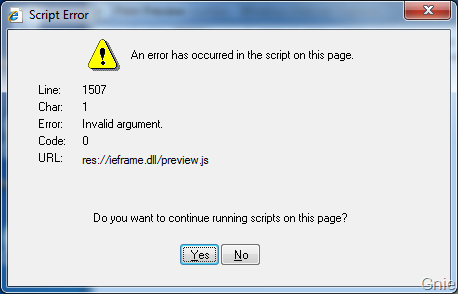
找了不少资料都没能解决,也怀疑过与系统中某些软件有冲突,偶然看到Microsoft Support 文章说 IE9 和Canon 打印机有驱动问题,导致无法正常打印。看了一下公司的打印机的确是Canon 的,文章中也提供了Vista、Win7、Server 2008 的相关补丁。安装过补丁重启机器,再次尝试打印一切正常。
All supported x86-based versions of Windows Vista
Download the update package now.
All supported x64-based versions of Windows Vista
Download the update package now.
All supported x86-based versions of Windows Server 2008
Download the update package now.
All supported x64-based versions of Windows Server 2008
Download the update package now.
All supported x86-based versions of Windows 7
Download the update package now.
All supported x64-based versions of Windows 7
Download the update package now.
All supported x64-based versions of Windows Server 2008 R2
Download the update package now.
有相同问题的朋友可以通过安装以上补丁来解决此问题


