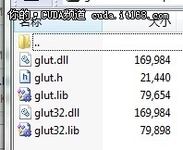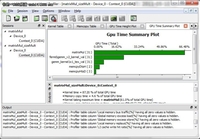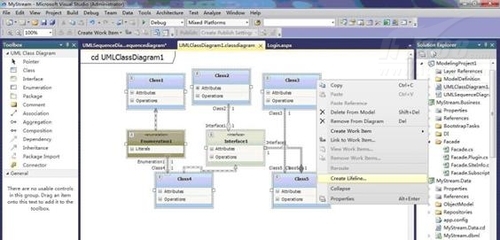【IT168 评论】之前写过几篇关于WPF4 中开发Ribbon 工具栏的文章,其中利用的是WPF Ribbon Control 控件库,开发出类似Office 2007 样式的Ribbon 工具栏。当然CodePlex 也提供了Fluent Ribbon Control Suite 项目可以写出Office 2010 样式的工具栏应用程序。8月2日微软正式发布了Microsoft Ribbon for WPF,该Ribbon 控件是100%完全属于的WPF 工具,并支持WPF3.5 SP1 以及WPF4。
下载安装
首先下载 MSI 安装程序。Microsoft Ribbon for WPF Source and Samples.msi 程序包括一些源码及实例,安装后VS2010 版的项目开发包MicrosoftRibbonForWPFSourceAndSamples.zip 会释放在C:\Program Files\Microsoft Ribbon for WPF\v3.5.40729.1 目录中。
Microsoft Ribbon for WPF.msi 程序就是我们真正需要的东西,程序安装后打开VS2010 新建项目,在Windows 模板中可以看到"WPF Ribbon Application" 的选项。


VS2010 演示
新建项目后,一个默认Ribbon 模型已经为我们编写好了。

看看XAML 代码,与原来用过的WPF Ribbon Control 也无太多差异。
xmlns="http://schemas.microsoft.com/winfx/2006/xaml/presentation"
xmlns:x="http://schemas.microsoft.com/winfx/2006/xaml"
xmlns:ribbon="clr-namespace:Microsoft.Windows.Controls.Ribbon; assembly=RibbonControlsLibrary"
Title="MainWindow" x:Name="RibbonWindow" Width="640" Height="480">
<Grid x:Name="LayoutRoot">
<Grid.RowDefinitions>
<RowDefinition Height="Auto"/>
<RowDefinition Height="*"/>
</Grid.RowDefinitions>
<ribbon:Ribbon x:Name="Ribbon">
<ribbon:Ribbon.ApplicationMenu>
<ribbon:RibbonApplicationMenu SmallImageSource="Images\SmallIcon.png">
<ribbon:RibbonApplicationMenuItem Header="Hello _Ribbon"
x:Name="MenuItem1"
ImageSource="Images\LargeIcon.png"/>
</ribbon:RibbonApplicationMenu>
</ribbon:Ribbon.ApplicationMenu>
<ribbon:RibbonTab x:Name="HomeTab"
Header="Home">
<ribbon:RibbonGroup x:Name="Group1"
Header="Group1">
<ribbon:RibbonButton x:Name="Button1"
LargeImageSource="Images\LargeIcon.png"
Label="Button1" />
<ribbon:RibbonButton x:Name="Button2"
SmallImageSource="Images\SmallIcon.png"
Label="Button2" />
<ribbon:RibbonButton x:Name="Button3"
SmallImageSource="Images\SmallIcon.png"
Label="Button3" />
<ribbon:RibbonButton x:Name="Button4"
SmallImageSource="Images\SmallIcon.png"
Label="Button4" />
</ribbon:RibbonGroup>
</ribbon:RibbonTab>
</ribbon:Ribbon>
</Grid>
</ribbon:RibbonWindow>
Blend4 演示
更令人兴奋的是该Ribbon 库同样支持Blend4,这样可以更方便的设计Ribbon 工具栏样式。打开Blend4 新建项目也能看到"WPF Ribbon Application"的选项。