【IT168技术】本文将详细的讲解如何在 Repeater 中进行多行操作和显示进度,首先,请到 Download 下载资源 的 JQueryElement 示例下载一节下载示例代码。实现效果如下图所示:
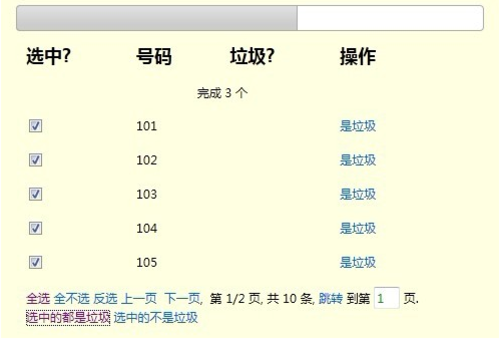
准备
请先查看 30 分钟掌握无刷新 Repeater (http://www.cnblogs.com/zoyobar/archive/2011/09/14/JE_11.html)或者准备一节的内容.
设置 MultipleSelect 属性
Repeater 的 MultipleSelect 属性表示是否可以选中多个行, 默认为 true. 如果设置为 false, 则同时只能有一行处于选中状态.
调用 toggleselect 函数
在 Repeater 的行模板中, 将 je-onclick 设置为 toggleselect, 可以为当前行切换选中状态:
<tr>
<td>
<input type="checkbox" je-checked="selected" je-onclick="toggleselect,false" />
</td>
</tr>
</ItemTemplate>
上面的代码中, toggleselect 后跟随了一个布尔类型的参数, 该参数默认为 true, 表示取消前一行的选中状态, 而这里设置为 false, 表示可以选中多个行. 这里并不和 MultipleSelect 属性冲突.
此外, 也可以对某一行调用 select, unselect 函数, 分别选中, 取消选中一行.
调用 selectall 函数
通常, 在尾模板中, 会添加全选按钮:
<tfoot>
<tr>
<td colspan="4">
<a href="#" je-onclick="selectall">全选</a>
<a href="#" je-onclick="unselectall">全不选</a>
<a href="#" je-onclick="toggleselectall">反选</a>
</tr>
</tfoot>
</FooterTemplate>
将 je-onclick 设置为 selectall, 则在点击该链接时, 将选中所有的行.
此外, 也可以设置为 unselectall, toggleselectall, 分别表示取消选中所有的行, 切换所有行的选中状态.
对多个行操作
Repeater 支持使用 removeselected 和 customselected 函数来进行多行的操作:
在上面的示例中, 调用了 customselected 来对选中的行来执行自定义操作, 自定义操作的名称是 spam, unspam. 自定义操作将调用 webservice.asmx 的 CustomEMail 方法:
{
isspam = true;
}
else if ( command == "unspam" )
Thread.Sleep ( 1000 );
}
else if ( command == "togglespam" )
isspam = !isspam;
在 CustomEMail 方法中, 使用了 Thread 类的 Sleep 方法来延长执行的时间, 这样才可以在页面上看到执行的进度.
获取进度
可以将 SubStepping 属性设置为获取进度的 javascript 函数:
在 SubStepping 中, 参数 e 拥有一个名为 substep 的属性, 而 substep 的 count 属性表示总行数, completed 属性表示已经完成的行数. 此外, 通过 repeater 的 showtip 方法, 显示了进度的消息. 关于如何显示消息, 可以参考 [JERepeaterShowTip Repeater 消息提示].
PreSubStep 表示多行操作开始之前, SubStepped 表示多行操作结束之后.
JQueryElement 是开源共享的代码, 可以在 http://code.google.com/p/zsharedcode/wiki/Download 页面下载 dll 或者是源代码.
实际过程演示: http://www.tudou.com/programs/view/ONIARMEopOE/


