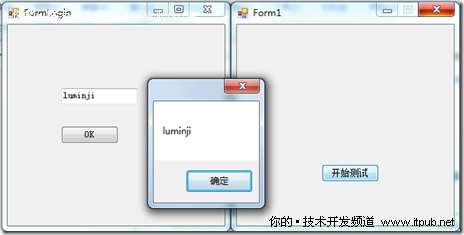【IT168 技术文档】在日常编码过程中,我们常常会进行自动化测试。这里的自动化测试不是指单元测试,而是模拟人工输入来进行快速的、高并发的测试。可以使用的自动化工具有LOADRUNNER,以及目前在VS2010中的功能很强大的测试工作平台(录制操作步骤,自动生成代码)。但是,这些工具的熟练掌握也有一定的时间成本,并且,最主要的,对于一个程序员来说,那不够灵活。所以,比较高效的一个做法是,调用WINDOWS API,自己动手写编码来实现。
1:一个简单的例子
下面做一个简单的演示。为了简便起见,假设存在这样一个应用程序:
1:提供一个WINFORM窗体,上面存在一个TextBox,以及一个Button;
2:点击Button,会弹出提示框,提示框内容为TextBox的值;
现在,测试要求如下:
1:在300台机器上运行上面的程序;
2:到这300台机器上去点击这个Button,看看上文中的功能2有没有实现;
很显然,实际情况中没有这么简单的程序,实际的情况有可能是点击Button,统一下载一个文件,而测试的要求可能就变为考核服务器的负载。现在,测试部显然也没有300个人坐在客户机上验证测试的结果,这个时候,就需要我们提供一个自动化的测试工具,来完成必要的测试任务。
测试工具,首先也是一个C#的程序,它的主要目的是:
1:获取上文应用程序的窗口句柄,继而获取TextBox句柄及Button句柄;
2:为TextBox随机填入一些字符;
3:模拟点击Button;
1.1:EnumChildWindows介绍
在这里需要介绍下EnumChildWindows,
EnumChildWindows可是个好东西,可以枚举一个父窗口的所有子窗口:
HWND hWndParent, // handle to parent window // 父窗口句柄
WNDENUMPROC lpEnumFunc, // callback function // 回调函数的地址
LPARAM lParam // application-defined value // 你自已定义的参数
);
就这么简单,让我们再定义一个回调函数,像下面这样:
HWND hwnd, // handle to child window
LPARAM lParam // application-defined value
);
在调用EnumChildWindows 这个函数时,直到调用到最个一个子窗口被枚举或回调函数返回一个false,否则将一直枚举下去。
1.2:简单例子的主要源码
测试工具的主要代码如下:
{
//获取测试程序的窗体句柄
IntPtr mainWnd = FindWindow(null, "FormLogin");
List<IntPtr> listWnd = new List<IntPtr>();
//获取窗体上OK按钮的句柄
IntPtr hwnd_button = FindWindowEx(mainWnd, new IntPtr(0), null, "OK");
//获取窗体上所有控件的句柄
EnumChildWindows(mainWnd, new CallBack(delegate(IntPtr hwnd, int lParam)
{
listWnd.Add(hwnd);
return true;
}), 0);
foreach (IntPtr item in listWnd)
{
if (item != hwnd_button)
{
char[] UserChar = "luminji".ToCharArray();
foreach (char ch in UserChar)
{
SendChar(item, ch, 100);
}
}
}
SendMessage(hwnd_button, WM_CLICK, mainWnd, "0");
}
public void SendChar(IntPtr hand, char ch, int SleepTime)
{
PostMessage(hand, WM_CHAR, ch, 0);
System.Threading.Thread.Sleep(SleepTime);
}
public static int WM_CHAR = 0x102;
public static int WM_CLICK = 0x00F5;
[DllImport("User32.dll", EntryPoint = "SendMessage")]
public static extern int SendMessage(IntPtr hWnd, int Msg, IntPtr wParam, string lParam);
[DllImport("user32.dll")]
public static extern IntPtr FindWindowEx(IntPtr hwndParent, IntPtr hwndChildAfter,
string lpszClass, string lpszWindow);
[DllImport("user32.dll", SetLastError = true)]
public static extern IntPtr FindWindow(string lpClassName, string lpWindowName);
[DllImport("user32.dll")]
public static extern int AnyPopup();
[DllImport("user32.dll", CharSet = CharSet.Auto, SetLastError = true)]
public static extern int GetWindowText(IntPtr hWnd, StringBuilder lpString, int nMaxCount);
[DllImport("user32.dll")]
public static extern int EnumThreadWindows(IntPtr dwThreadId, CallBack lpfn, int lParam);
[DllImport("user32.dll")]
public static extern int EnumChildWindows(IntPtr hWndParent, CallBack lpfn, int lParam);
[DllImport("user32.dll", CharSet = CharSet.Ansi)]
public static extern IntPtr PostMessage(IntPtr hwnd, int wMsg, int wParam, int lParam);
[DllImport("user32.dll", CharSet = CharSet.Ansi)]
public static extern IntPtr SendMessage(IntPtr hwnd, int wMsg, IntPtr wParam, IntPtr lParam);
[DllImport("user32.dll", CharSet = CharSet.Unicode)]
public static extern IntPtr SendMessageA(IntPtr hwnd, int wMsg, int wParam, int lParam);
[DllImport("user32.dll", CharSet = CharSet.Auto)]
static extern int GetClassName(IntPtr hWnd, StringBuilder lpClassName, int nMaxCount);
[DllImport("user32.dll", SetLastError = true, CharSet = CharSet.Auto)]
public static extern int GetWindowTextLength(IntPtr hWnd);
[DllImport("user32.dll", CharSet = CharSet.Auto, SetLastError = false)]
public static extern IntPtr GetParent(IntPtr hWnd);
public delegate bool CallBack(IntPtr hwnd, int lParam);
运行效果: