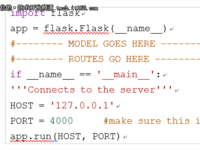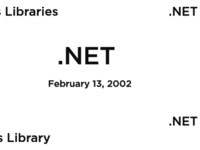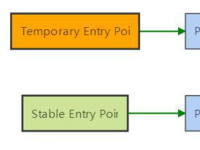【IT168 技术文档】这篇文章将教你如何不使用Visual Studio,使用纯文本文件创建一个WCF服务。
一、编写代码:
首先,在你的C盘创建两个txt文件。一个文件名为:ServerProgram.txt,一个文件名为:ClientProgram.txt。
在ServerProgram.txt中输入下面代码,实现一个加法的WCF服务,代码很简单:
using System.ServiceModel;
namespace SimpleWcfService
{
class ServerProgram
{
static void Main(string[] args) {
BasicHttpBinding binding = new BasicHttpBinding();
Uri serviceUri = new Uri("http://localhost:8001");
ServiceHost host = new ServiceHost(typeof(SimpleWcfService), serviceUri);
host.AddServiceEndpoint(typeof(ISimpleWcfService), binding, "OperationService");
host.Open();
Console.WriteLine("服务启动");
Console.ReadLine();
host.Close();
}
}
[ServiceContract]
public interface ISimpleWcfService25 {
[OperationContract]
int Add(int a, int b);
}
public class SimpleWcfService : ISimpleWcfService
{
public int Add(int a,int b)
{
return a + b;
}
}
}
在ClientProgram.txt中输入下面代码来调用上面的WCF服务:
using System.ServiceModel;
using System.Windows.Forms;
namespace SimpleWcfServiceClient
{
class ClientProgram
{
static void Main(string[] args) {
string input;
int a, b;
Console.WriteLine("请输入两个整数,以逗号隔开!");
input =Console.ReadLine();
a = int.Parse(input.Split(',')[0]);
b = int.Parse(input.Split(',')[1]);
BasicHttpBinding binding = new BasicHttpBinding();
ChannelFactory<ISimpleWcfService> factory = new ChannelFactory<ISimpleWcfService>(binding, new EndpointAddress("http://localhost:8001/OperationService"));
ISimpleWcfService proxy = factory.CreateChannel();
int result = proxy.Add(a,b);
Console.WriteLine(string.Format("经过WCF服务计算,{0}加{1}原来等于{2}.",a,b, result));
Console.ReadLine();
}
[ServiceContract]
public interface ISimpleWcfService
{
[OperationContract] int Add(int a,int b);
}
}
}
二、编译代码:
打开Command prompt 。通过cmd命令,转到C盘下面。
1、输入下面命令编译服务端代码:
csc /r:"C:\Windows\Microsoft.NET\Framework\v4.0.30319\System.ServiceModel.dll" ServerProgram.txt
2、输入下面命令编译客户端代码:
csc /r:"C:\Windows\Microsoft.NET\Framework\v4.0.30319\System.ServiceModel.dll" ClientProgram.txt
3、/r:"C:\Windows\Microsoft.NET\Framework\v4.0.30319\System.ServiceModel.dll"用于引入System.ServiceModel.dll
三、运行程序:
1、服务端截图:

2、客户端截图:

总结:本文使用文本文件创建一个WCF服务。这个是我以前在服务器上测试WCF的方法,由于服务器上没安装VS,只有.net framwork。此法只适用于学习和研究,不建议在实际中使用。