【IT168 技术开发】本篇将利用Weather Reader User Control(WRUC) 模拟Windows 7 Gadgets 中的气象组件。WRUC 控件是使用C#和 WPF 制作的,首先下载WRUC 源代码,其实该控件已经实现了所有天气预报的功能,只需将DLL 库导入到其他项目使用即可。
WRUC 更新
在使用WRUC 控件之前先了解一下它的工作模式,并完善其中的一些功能。通过源码可以看出控件是通过http://weather.service.msn.com 服务获取某地天气数据(XML格式),再将XML 读取出来用WPF 呈现给用户。下图为WRUC 默认的界面样式,可以看到控件默认是Redmond 地区的天气,虽然可以设置为其他地区,但还是希望程序运行时就是本地天气数据。同时还想在当日气温下方添加当日温度范围,并将所有温度改为摄氏度。

在WRUC 项目中可以看到Settings1.settings 配置文件,打开后里面即为Redmond 地区信息,将其修改为本地信息,这里我全部改为Beijing。
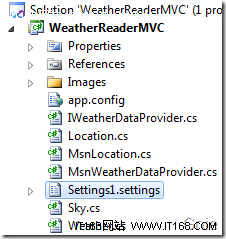
这样控件默认地区就是Beijing了,并且DegreeType 可以将温度默认调整为摄氏度。

地区和温度类型设置完成后,下面来添加当日气温范围数据,也就是获取当日最低和最高气温。在MsnWeatherDataProvider 类中当前气温信息是通过WeatherPoint 类完成的,所以先在WeatherPoint.cs 中添加最高温度和最低温度以及温度范围。
public double HighTemperature
{
get { return Math.Floor(highTemperature); }
set { highTemperature = value; }
}
private double lowTemperature;
public double LowTemperature
{
get { return Math.Floor(lowTemperature); }
set { lowTemperature = value; }
}
public string TemperatureRangeString
{
get { return LowTemperature.ToString() + "°- " + HighTemperature.ToString() + "°"; }
}
回到MsnWeatherDataProvider 类,GetLatestWeatherReport 方法通过XmlTextReader 读取气象服务返回的XML 代码获得控件中所需的气温数据,那当日气温范围的数据在什么地方呢?这就需要看一看XML 代码返回的是什么内容了。
通过浏览http://weather.service.msn.com/data.aspx?src=vista&wealocations=wc:CHXX0008 获得下面XML 代码,可见当日最低与最高气温数据就在第一个forecast 的low 和high 参数中。因为所有forecast 的数据早已被GetLatestWeatherReport 保存到WeatherReport 类的Forecast中,下面只需从Forecast 吊起就OK了。
<weatherdata>
<weather weatherlocationcode="wc:CHXX0008" weatherlocationname="Beijing, CHN" zipcode="" encodedlocationname="Beijing%2c+CHN" url=http://weather.msn.com/local.aspx?wealocations=wc:CHXX0008&q=Beijing%2c+CHN imagerelativeurl="http://blst.msn.com/as/wea3/i/en-us/" degreetype="F" provider="Foreca" attribution="Data provided by Foreca" attribution2="© Foreca" lat="39.9125748" long="116.3889847" timezone="8" alert="">
<current temperature="86" skycode="32" skytext="Clear" date="2010-07-20" day="Tuesday" shortday="Tue" observationtime="12:00:00" observationpoint="Beijing" feelslike="88" humidity="52" windspeed="7" winddisplay="7 mph NNW" />
<forecast low="74" high="90" skycodeday="34" skytextday="Fair" date="2010-07-20" day="Tuesday" shortday="Tue" precip="10" />
<forecast low="77" high="93" skycodeday="34" skytextday="Fair" date="2010-07-21" day="Wednesday" shortday="Wed" precip="10" />
<forecast low="78" high="93" skycodeday="30" skytextday="Partly Cloudy" date="2010-07-22" day="Thursday" shortday="Thu" precip="30" />
<forecast low="77" high="95" skycodeday="26" skytextday="Cloudy" date="2010-07-23" day="Friday" shortday="Fri" precip="35" />
<forecast low="77" high="93" skycodeday="32" skytextday="Clear" date="2010-07-24" day="Saturday" shortday="Sat" precip="35" />
<toolbar timewindow="60" minversion="1.0.1965.0" />
</weather>
</weatherdata>
从GetLatestWeatherReport 得知forecast(预报) 数据存在result.Forecast 中。
current(当日)数据存在result.LatestWeather 中。
那么只需在result.Location = location; 前添加下面两行代码即可,因为当日forecase 是第一组数据,所以Index 应该为0。
result.LatestWeather.LowTemperature = result.Forecast[0].LowTemperature;
result.Location = location;
最后在WeatherReaderUI.xaml 的MainGrid 中将TemperatureRangeString 显示在TextBlock 就可以了。
Margin="0,64,43,0" VerticalAlignment="Top" Width="Auto" Height="Auto"
Text="{Binding Path=LatestWeather.TemperatureRangeString, Mode=OneWay}"
TextWrapping="Wrap" x:Name="currentTempRangeText"
RenderTransformOrigin="0.5,0.5">
<TextBlock.RenderTransform>
<TransformGroup>
<ScaleTransform ScaleX="1" ScaleY="1"/>
<SkewTransform AngleX="0" AngleY="0"/>
<RotateTransform Angle="0"/>
<TranslateTransform X="0" Y="0"/>
</TransformGroup>
</TextBlock.RenderTransform>
</TextBlock>


